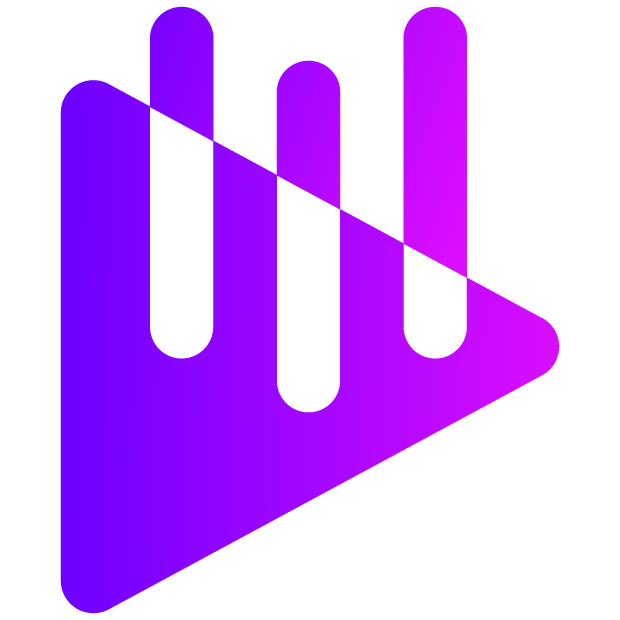Two-Factor Authentication (2FA / MFA) gives your account an extra layer of protection. When Two-factor authentication is activated and configured, you will at each login be asked to enter both username and password, as well as a security code from your own app on your smartphone. This makes it impossible for unauthorized persons to log in as you are only able to login with the help of your smartphone.
IMPORTANT: You need to download a app on your phone to use Two-Factor Authentication. We recommend the Google Authenticator which can be found here: Apple/iOS | Android | Windows Phone
How to activate 2FA for your account.
1) Login to your client area: miffedhosting.com - Client Area
2) Click on the client icon in the top right corner and select "Security Settings".

3) Click on "Two-Factor Authentication"

4) Click on the "Click here to Enable" button and follow the instructions.